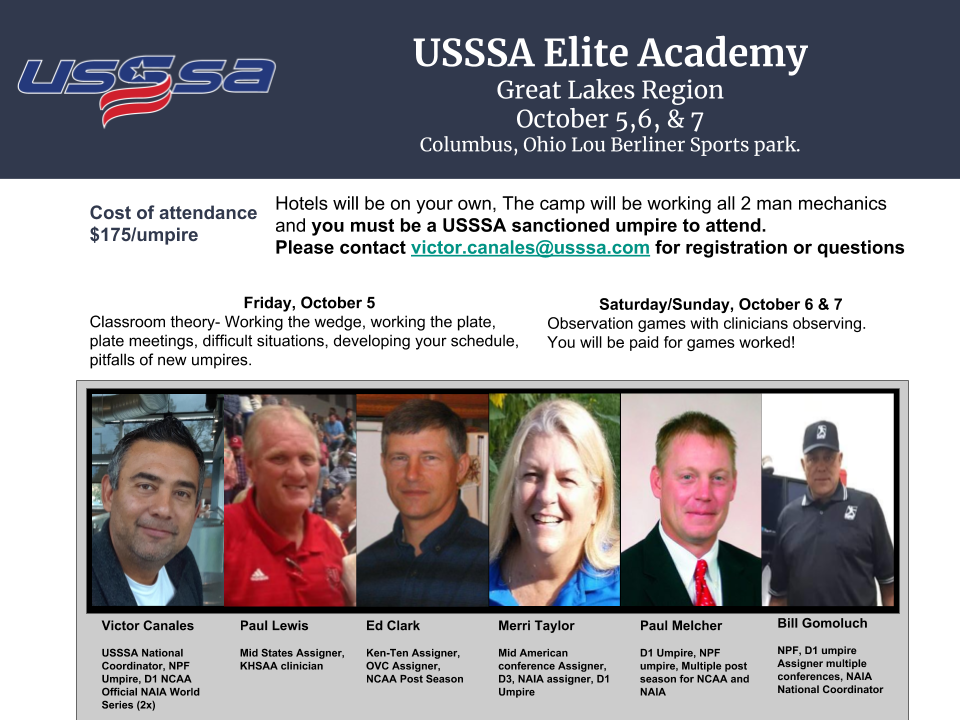Just a quick update on the Director Finances Project for everyone. This project will begin public testing very shortly, but this update is to give you a little background and insight into what will be going into this first release.
Primary Focus: Transition from an invoicing system of tracking to a real-time transaction management tool. This feature allows all transactions to be compiled in one location allowing a director to have one balance with USSSA and manage all transactions within this singular tool.
Items Included:
- Team Registrations
- Officials Registrations
- Event Sanction Fees
- Insurance Purchases
- Payment to and from USSSA HQ
- Miscellaneous charges and adjustments
Processes Included:
- Request Payouts from HQ
- Make Payments on outstanding balances
- View, Track, and Export transactions
- See detail and information on every transaction
- Follow along in real-time for all transactions
- Create Reports and track transaction processes
New Features to DC2.usssa.com for this project
- New Team Registration with a new import procedure
- Update Officials Management tools and new processes for tracking officials
- Designated person responsible for Officials as a Region Money Person
- Director Shopping Cart
- Allows you to pay balances via Credit Card
- Can now pay for transactions (Team/Officials Registrations, or Insurance Purchases) at the time of the transaction
- Create teams and save them for later
- New Director Permissions to make managing your clearances and tasks easier